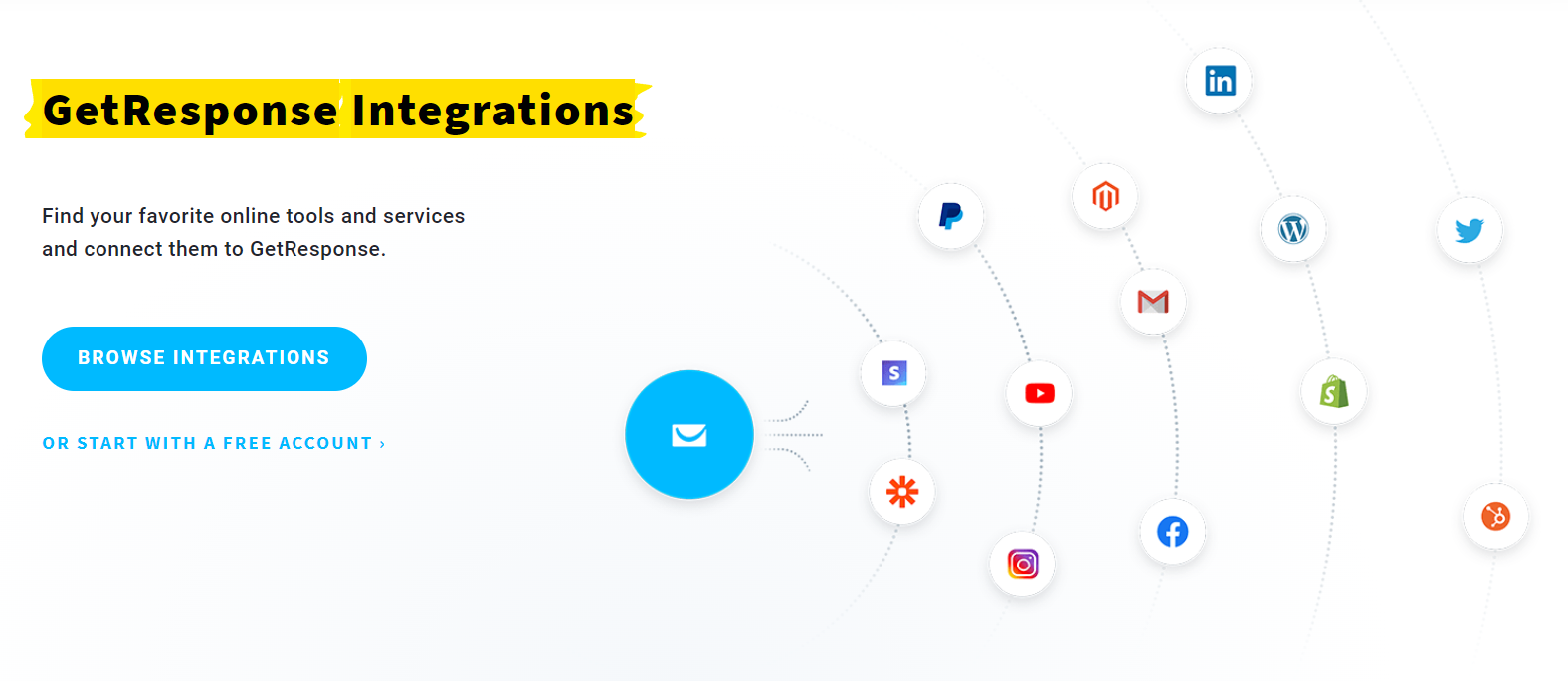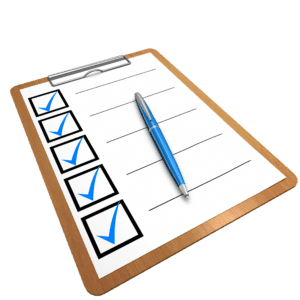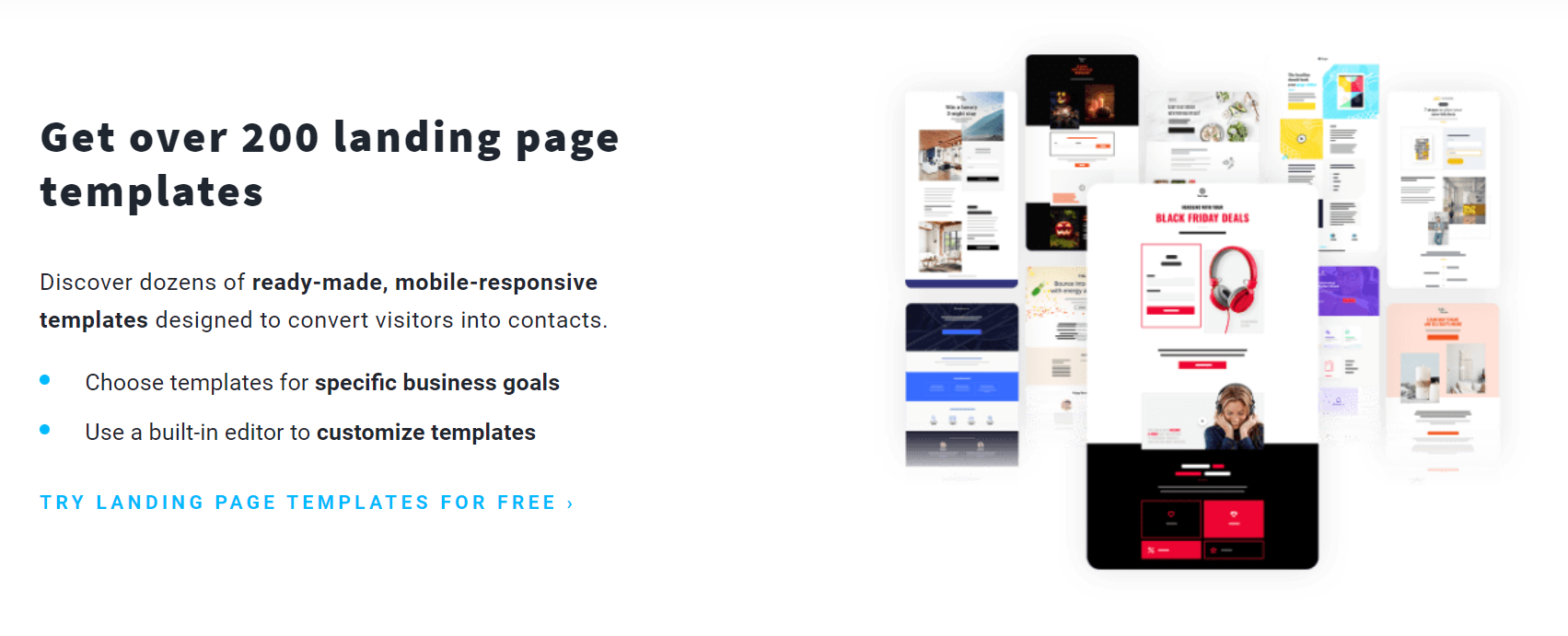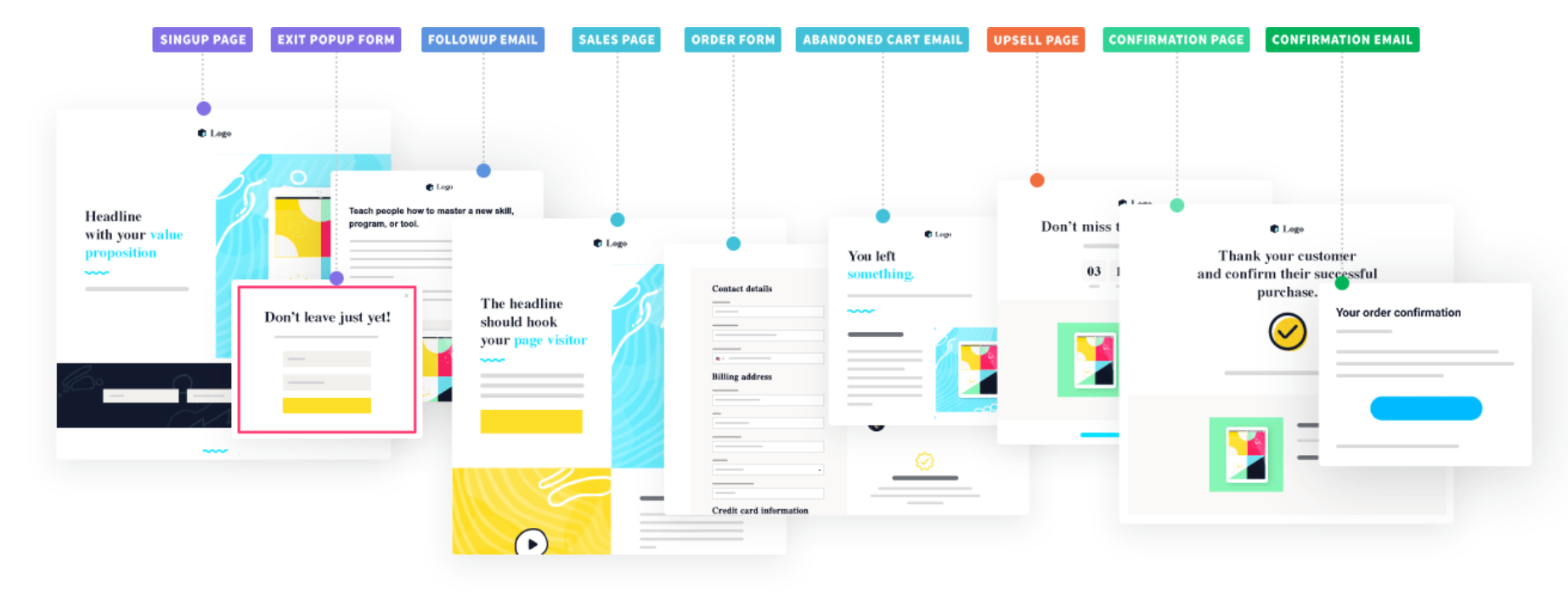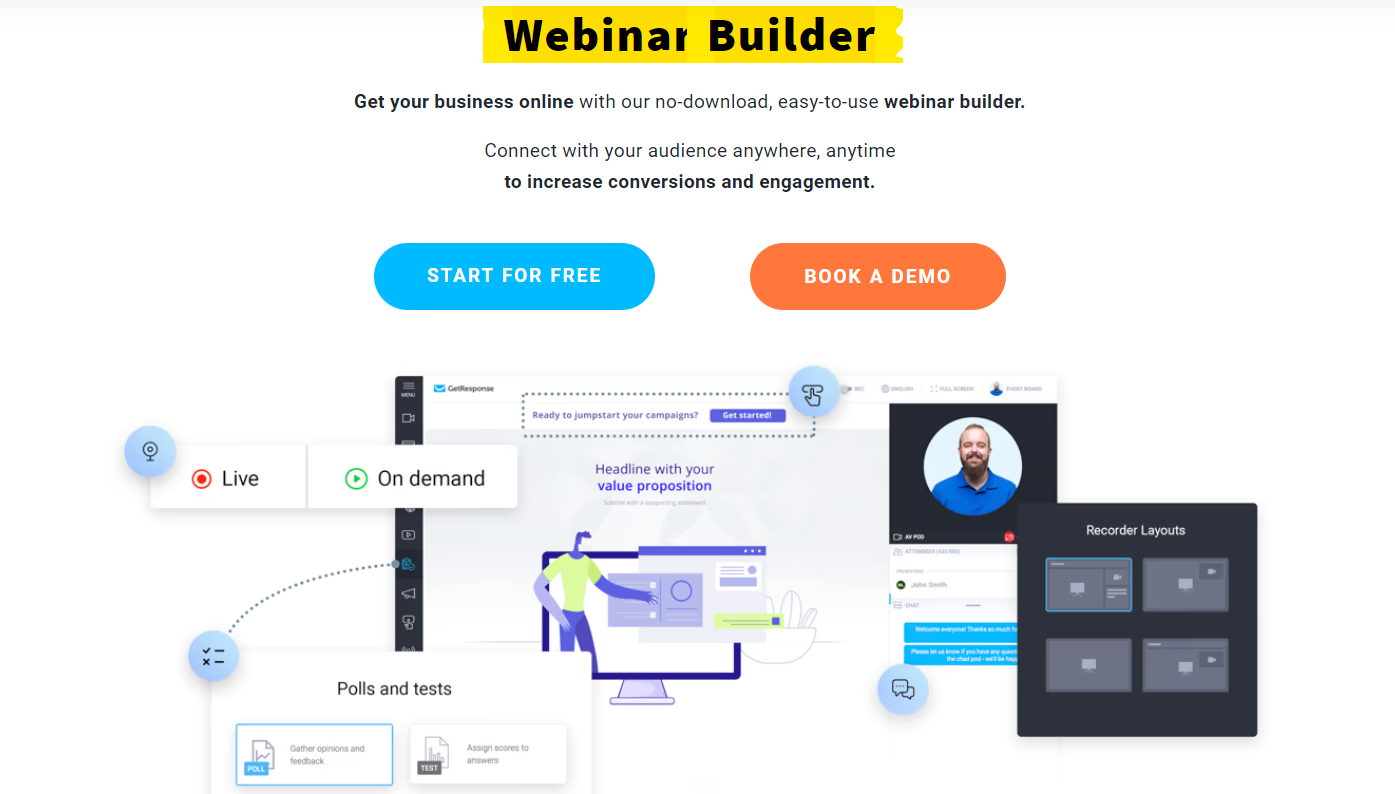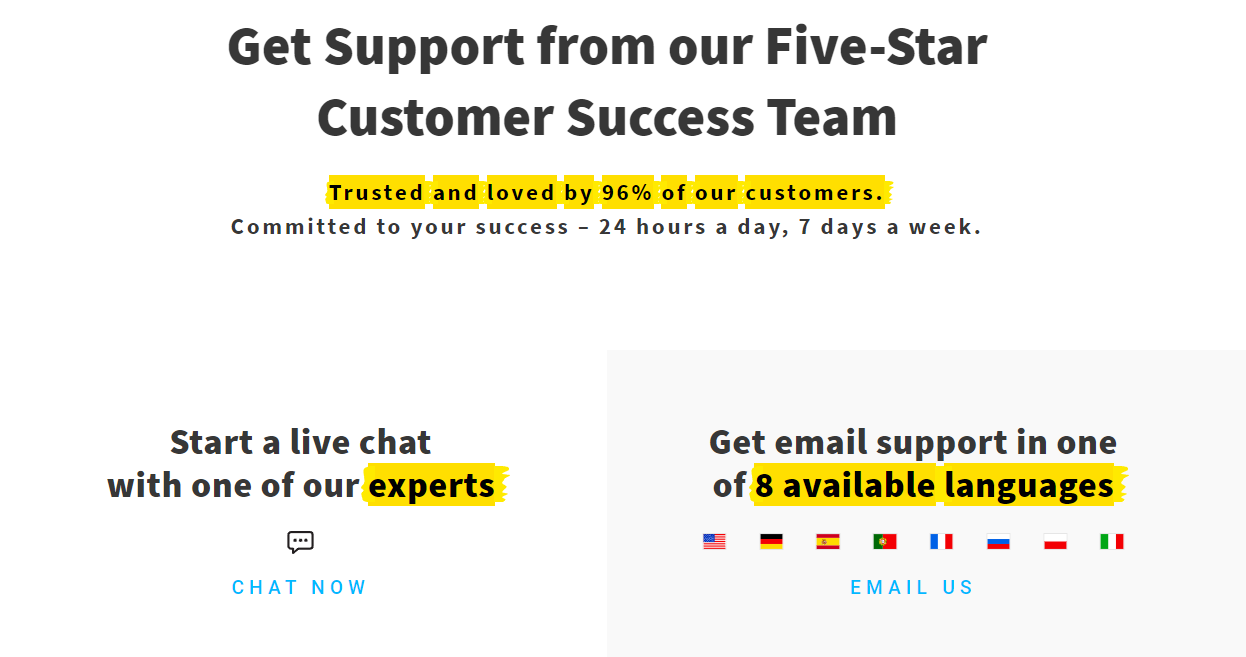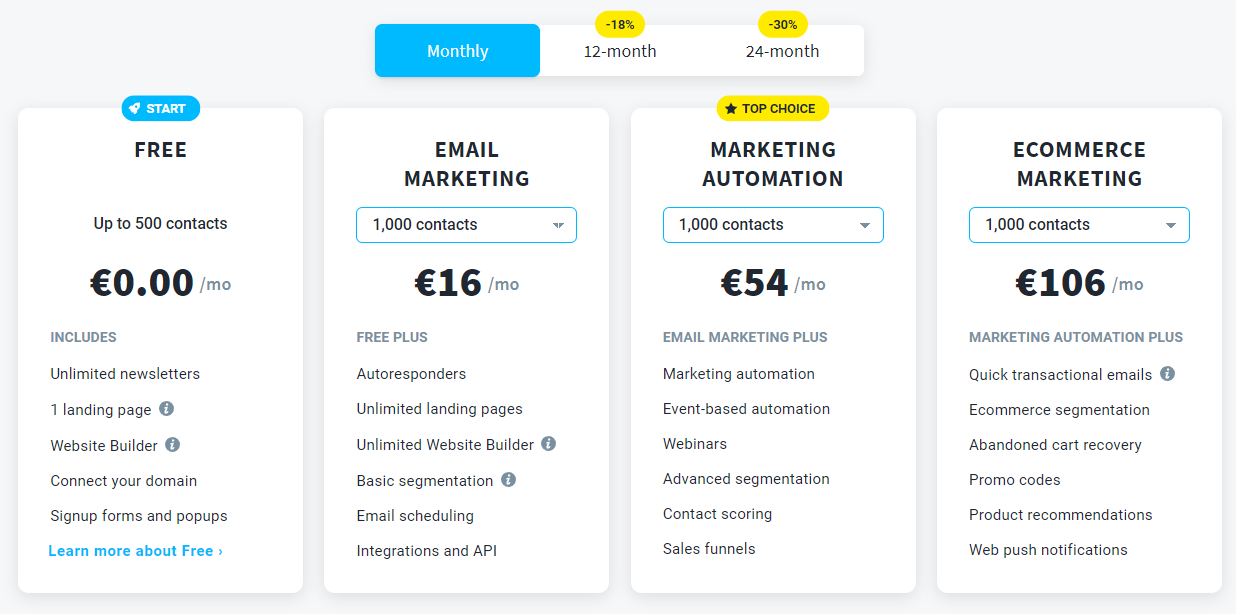GetResponse is the best online marketing software for small and big companies. This means that you can use it in the best way for online marketing because content marketing is one of the most important building blocks of online marketing. Regular contact with visitors and potential customers is an essential part of a successful marketing strategy.
A good email marketing tool for content marketing helps you optimize your online marketing efforts. Through analysis functions, contact management and automation, you can use it to target different visitor groups very specifically and systematically convert them into customers.
We took a closer look at this amazing GetResponse to help you familiarize yourself with the tool. Read on below.
What is GetResponse?
GetResponse is the best online marketing software for small and big companies with Polish roots. Its servers are still located in Poland, but with 350,000 customers in 183 countries, the service is now known globally and has been one of the big players for several years, especially in the US. It offers extensive newsletter and automation functions, as well as many other advanced features for customer management, statistics and marketing optimization.
A special feature that is hardly seen elsewhere on the market is the autofunnel function. It can be used to create special landing pages to optimize automated processes for customer acquisition or product sales. In the following article, we’ll tell you what else GetResponse has up its sleeve.
1️⃣. Pros & Cons
Pros
✅ Customizable dashboard
✅ extensive templates and excellent editor
✅ simple and intelligent automation
✅ autofunnel function for campaigns
✅ very extensive statistics and additional features
Cons
⛔ no free package
⛔ transactional emails only as add-on in Max package
2️⃣. Setup & Operation
You can register for a 30-day trial period at GetResponse for free and without having to provide payment details. There is no free package, so you have to book a package after the trial period at the latest.
After confirming your email address via a link, you will be redirected to the dashboard. This initially presents itself completely in English and shows video tutorials as well as a good guide for the first steps. If you scroll all the way down, you can switch to another language in the right corner, in the language selection.
As you can see on the screenshot, the complete dashboard is built on widgets, which can be customized freely. However, you can set them up later when you have created the first campaigns and created contact lists. Using the widget library, you can pin anything you want to see at first glance to the dashboard home page according to your preferences.
Via My account -> Manage account you can reach the classic settings.
Moreover, here you can authenticate your sender address via SPF (Sender Policy Framework) and DomainKeys in addition to email confirmation via link to increase deliverability. You can also set up and authenticate your own domain for landing pages via DNS entry.
The menu button at the top left takes you to the overview of the main functions. Here you have access to the various communication tools and growth tools. You will also find the Integration & API section, where you can get an overview of all interfaces and plugins.
GetResponse offers a variety of pre-built plugins and interfaces to services like WooCommerce, Magento, Amazon Payments, Paypal, Etsy or WordPress. This way, you can not only integrate forms into your CMS, but also connect directly to customer data via your store system or a payment provider. You can also track customer behavior on your website to increase conversions.
You can set up individual connections via the GetResponse API.
Overall, the initial setup is straightforward. Basically, everything is optional, as the email address you register with is automatically verified as your sender address via a link, so you can get started right away. You don’t have to make any cumbersome default settings.
The layout is clearly designed, because all functions and setting options can be reached with a maximum of two clicks. We particularly like the customizable dashboard, which we will take a closer look at in customized form in the Tracking & Statistics section.
Despite extensive features and options, GetResponse has managed to make the navigation beginner-friendly and clear. As a result, the provider performs excellently in terms of setup and operation.
3️⃣. Collect E-mails
You can create or import email addresses and contact data in five different ways with GetResponse. You can:
- enter it manually one by one
- upload via a file with contact data
- import from services (MailChimp, ActiveCampaign, AWeber or Constant Contact)
- paste via copy & paste from a file
- import via interface (e.g. to Google Contacts, Salesforce, Zendesk or Magento)
All imaginable possibilities to import your existing contacts into the service are thus available. Manual creation is also excellently solved, as you can create custom fields and assign them to the contacts. Moreover, these are saved right away as presets and are preserved for later manual entries.
From the main menu you can also access the Forms and Surveys tab. There you can create forms for collecting email addresses. A special feature at this point is that you can not only create forms via Form Wizard – that’s what GetResponse calls its drag-and-drop editor – but also link form apps like Download Box, Shake Box and more.
If the form editor doesn’t suit you, you can also upload your own forms as HTML code as well as link directly to Facebook, Joomla, Drupal, WordPress and PrestaShop. For this purpose, GetResponse provides you with its own web form apps or interfaces, which you can set up in the Integrations section.
GetResponse’s form editor allows you to build new forms from scratch. Alternatively, you can also access numerous design templates and customize them individually. The operation is self-explanatory, as you can simply drag any fields and elements into the form.
In addition, you also have the option to create your own landing pages, through which you can collect contact data. These can also be used for your own domain if required. The associated editor has a similar structure to the form editor and here, too, you can choose from numerous design templates as well as alternative methods for creating the web pages.
You can also integrate the double opt-in method, reCAPTCHAS and tracking options without any problems. So, GetResponse has thought of everything important and makes it easy for you to create professionally designed landing pages, surveys and forms in the process.
A highlight of GetResponse is the conversion funnel. It combines targeted landing pages with your personal lead magnets for optimized list building. At the same time, you can also use the tool to increase your product sales.
If you spend a little time with the tool, you will soon understand it as a more powerful variant of email automation. You can use it specifically to optimize your targeted campaigns.
Conversion Funnel – your ultimate selling machine. Get it now.
When it comes to list building and collecting contacts, GetResponse does practically everything right. The, available tutorials make it easy to get started (e.g. getting started with funnel logic), in summary the feature set is great.
The editors are convincing, the handling is comfortable, numerous templates are available and thanks to interfaces, custom fields and user groups you can implement everything you need for an optimized and professional customer approach.
4️⃣. Sending E-mails
GetResponse distinguishes between four different communication tools:
- Email Marketing (classic newsletters, A/B tests and RSS-to-email).
- Autoresponder (for automatic e-mails after subscribing to a newsletter)
- Automation (for automated processes, sequences and transactional emails)
- Webinars (for direct live communication)
Classic newsletters are quick to create. In the area of email marketing, you also have the option of creating an A/B test campaign with different templates, whose success rate you can then compare exactly later. This makes it easier to optimize the customer approach. In addition, you can also have RSS feeds sent automatically to your contacts at specific intervals.
Creating newsletters and autoresponders is convenient because you can not only create your own mails from scratch, but also edit ready-made design templates, save your own templates, insert HTML code as well as compose text-based e-mails. The selection of design templates is categorized and very extensive.
Similar to the landing page and form editor, drag-and-drop template editing is exceedingly user-friendly. You can customize all elements as you wish and preview them at any time. In addition, all designs are already fully responsive – i.e. also tailored to mobile devices.
The Automation section is used to create workflows. Here you have categorized workflow templates for different scenarios such as customer recovery, retargeting, promotions and so on. Also, as in the Autoresponder section, you can create simple workflows for welcome messages or thank you emails.
In the workflow editor, you can respond specifically to actions related to your contacts. Thanks to extensive tagging and tracking options, you not only have the ability to set up complete email sequences, but you can also set up targeted campaigns or actions for specific scenarios. For example, it is possible to move recipients to a different mailing list after they have made a purchase.
It should be noted, however, that transactional emails triggered when certain conditions occur in your store system can only be unlocked as a paid add-on in the most expensive package. Therefore, if you want to make use of this option and are not a frequent sender, GetResponse is not the ideal solution for you.
The workflow editor might seem a bit complex at first glance. The operation is intuitive, the layout is well structured and the possibilities are manifold.
Another special feature of GetResponse is the integration of live as well as on-demand webinars. These are great to use to complement your customer targeting and can be fully integrated into campaigns, funnels and workflows. As such, they serve the purpose of customer engagement and list building in equal measure, making them a useful addition to modern email marketing.
After a newsletter is sent manually, GetResponse redirects you to the confirmation page, where you have 60 seconds to cancel the send. At the same time, you can watch your recipients open the message live. We liked this feature a lot, as you are redirected to a live map view without any detours.
Overall, emailing is easy with GetResponse and there are multiple automation and optimization options available. The ease of use is high, the editors are convincing and the selection of templates and design templates is also excellent.
It is a pity that GetResponse has not integrated transactional emails into the automations. Even in the most expensive package, this function is only available as a paid add-on.
Apart from that, however, there is little to complain about. The deliverability is excellent across providers, because not a single test mail ends up in the spam folder – neither with Gmail, nor with yahoo or Outlook.
5️⃣. Tracking & Statistics
Tracking, reports and statistics are also implemented first-class in GetResponse. After sending a manual email, one click takes you to the live view already mentioned. Here you can track live on the map view how your campaign is performing.
The customizable dashboard also shows its strengths in the statistics. Here – if you set this up – all the important statistics and information you need are presented to you at a glance.
Of course, you also have access to extensive statistics on individual mailings, which you can also compare with the performance of other mailings with just one click. This works even if you have not explicitly declared them as A/B tests.
Here you get all the information about open and click rates, unsubscribes, rates as well as providers, bounces and more. GetResponse automatically converts soft bounces into hard bounces after four unsuccessful delivery attempts, which are then removed from the list without your intervention.
Overall, the reports and the amount of statistics with the user-friendly integration into the dashboard convinced us all along the line.
6️⃣. Support
At GetResponse, you can access live chat around the clock. The entire FAQ section is clearly laid out and includes a handy search function.
At GetResponse, you benefit from fast and competent live chat support. The help center is convincing and tutorial videos are available for most topics. The customer service is excellent.
7️⃣. Pricing
GetResponse does not offer a free package. However, you can test everything extensively during a 30-day trial period before deciding on a package.
There are differences in the range of functions between the various packages; within the packages, the price depends on the number of contacts you have. In the Basic plan, for example, you can only use a single sales funnel. Therefore, you have to do without advanced features such as a multi-user system (from the Plus package), transactional e-mails (only available in the Max package) or unlimited automations (from the Professional package).
The following table shows the monthly GetResponse prices for different contact lists:
Due to the flat rate model, GetResponse is particularly interesting in terms of price for frequent senders with a moderate number of recipients. If, on the other hand, you only send a few e-mails per recipient but want to create numerous contacts, you may be able to get away cheaper with other providers.
Of course, the packages are scalable and grow with your needs.
Conclusion
GetResponse convinces with a high ease of use, excellent customization options, extensive statistics and numerous templates for forms, pages and workflows. The great implemented email marketing tool is thus suitable for beginners and smaller lists under 1,000 contacts, as well as for frequent senders who appreciate the range of functions.
Overall, we can recommend GetResponse, because it is truly the best online marketing software – especially because you can try out everything for free in the 30-day trial version. Be sure that GetResponse is worthwhile for you and your company and try out everything for free in the 30-day trial version.