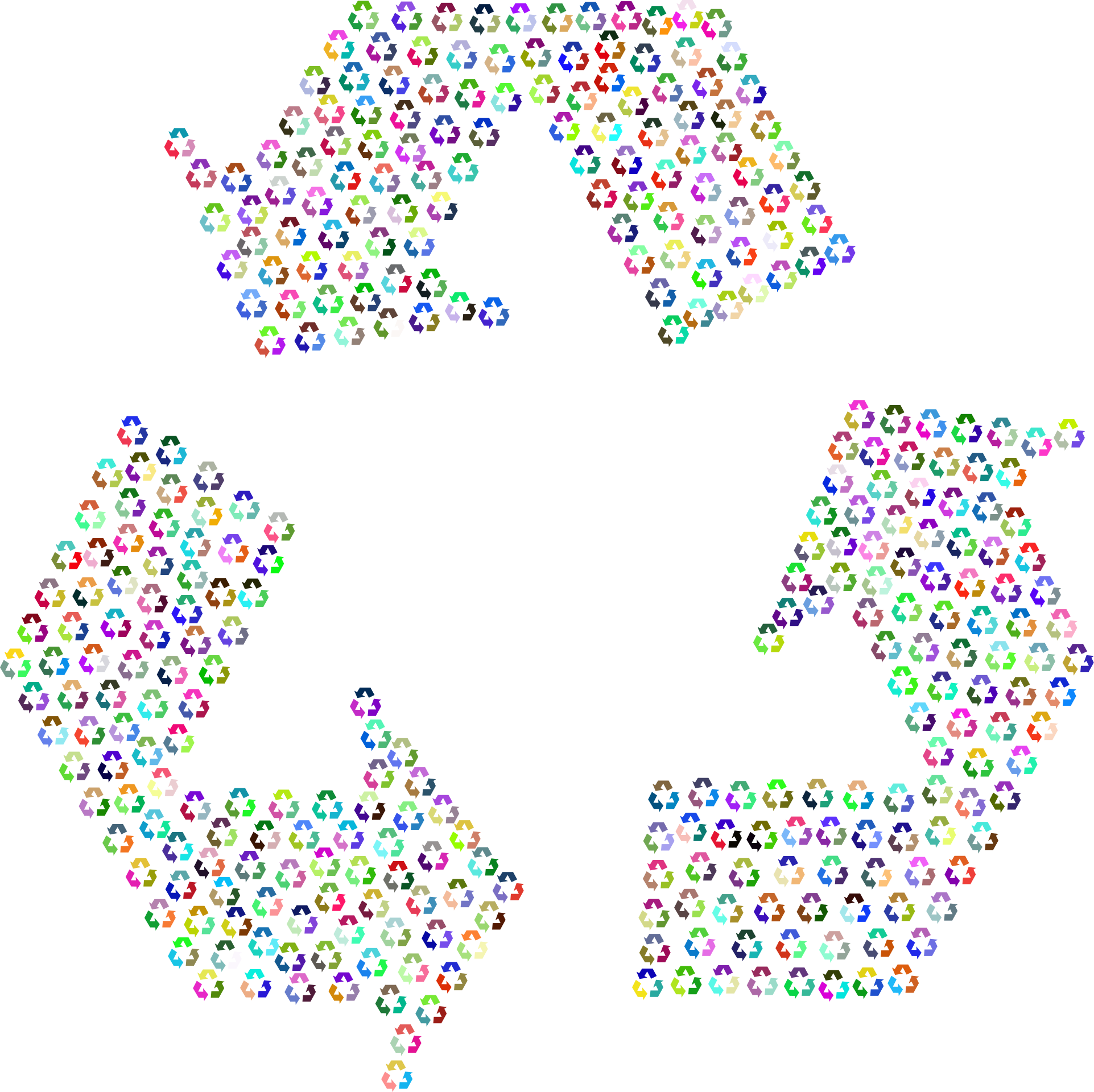
Content recycling allows you to repurpose existing content to gain more reach and website traffic. This way, you can make your content more sustainable and keep breathing new life into your posts.
One of the biggest challenges in content marketing is the continuous development of outstanding content. In the stream of social media news, most content is quickly crowded out by more and more new news. We have long since reached the Content Shock that Mark Schaffer postulated back in 2014.
However, successful content marketing for companies now only works with particularly valuable, useful and entertaining content that cannot be found on every corner.
For most companies and bloggers, however, it is an almost impossible undertaking to produce and publish new ideas and media to create content online daily, which is particularly valuable. If the result is only mediocre articles that no one wants to read, then no goals can be achieved.
It, therefore, makes more sense to spend more time on fascinating articles and content for companies and to recycle them to the maximum.
Advantages of content recycling
Here are 5 basic strategies for content recycling.
1️⃣. Exploit your content in different media formats
Useful tools for the exploitation of your content in other media formats
3️⃣. Create more visual elements to promote your posts.
Here’s how to harness the power of images for content recycling
4️⃣. Create series and follow-ups
How to create a series from your blog post
5️⃣. Share & recycle your content
Here’s how to develop a social media cross-promotion strategy for content recycling
What is content recycling?
However, content recycling does not mean putting old articles and media into a permanent publication loop. After all, even with content recycling, the old newspaper is not put back out on the doorstep the next day, but the old paper is recycled as a raw material for something new. So content recycling is also more about a well-thought-out strategy for using and reusing so-called evergreen or cornerstone content to make it more long-term and sustainable.
Advantages of content recycling
The multiple uses of existing content:
✅ is more cost-saving and resource-saving than new production.
✅ exploits the potential of the content to the maximum.
✅ produces various satellite posts and media formats from one evergreen content, which can be distributed consistently across different channels as snack content.
✅ keeps evergreen content alive longer and reaches more potential readers and followers.
So if you’ve put significant effort into creating a valuable evergreen post, you should also make the most of it and recycle your content as much as possible and for as long as possible.
With a few basic strategies, tricks, and tools for content recycling, you can bring more readers, followers, and users to your blog or website with less content.
Here are 5 basic strategies for content recycling.
The goal of the following content recycling strategies for online companies is to create a broad portfolio of satellite posts and many small content media and formats from one piece of value-added content. Each piece of content can then be shared, cross-promoted, seeded, syndicated, and curated in a variety of ways across social media channels. By linking these content pieces to your original content, your online company will not only gain more exposure for your content and numerous valuable backlinks, but you’ll also drive more traffic to your blog or website.
1️⃣. Exploit your content in different media formats
There are numerous media formats you can use to turn a piece of content into a diversified multimedia portfolio. Here are just a few examples:
- Present your key facts and images in the form of a presentation and post it on your blog as well as on networks like Slideshare or Scribd, etc.
- Create a screencast or video clip from your presentation. Share your video on YouTube & Co.
- You can, of course, create and share the key facts of your blog post in a personalized spoken video or in the form of a Facebook or Instagram Story.
- Give your blog post a voice and create an audio post in the form of a podcast. Include the podcast at the beginning of your blog post. There are many people who would rather listen to a podcast than reading, especially if your post is very long. Moreover, you can gain new readers if you also publish your podcast on sites like iTunes, Google Play Music, Stitcher, PocketCast.
- Turn long posts into a downloadable white paper or e-book. This will also help you with lead generation. You can also publish documents on Slideshare, Scribd, Issue & Co. to reach even more potential readers.
- Create a checklist for your article from the most important facts. You can also generate a download to take home for your readers.
- You can also create one or more graphics from the most critical facts and figures. An interesting infographic visually enhances your blog and will be shared on social media.
Useful tools for the exploitation of your content in other media formats
- With PowerPoint or Google Slides you can easily and quickly create presentations for your blog post and also convert them directly into a video file.
- With Prezi, you can create lively and animated presentations.
- To create a screencast, you can use Camstudio or iSpring Free Cam, or Camtasia if you need more options for implementation.
- Audacity is a simple tool for creating podcasts.
Always include a link to your original post in all media to generate more traffic to your blog.
Use all media to share your post over and over again in different forms and formats on all social media channels. This way you generate the maximum reach for your content. This is how content marketing for online companies works.

2️⃣. Update older posts
If you’ve created evergreen content that performed well in its time, don’t let those posts “rot” in your archives. Revise and update your content from time to time with current facts, figures and new images and publish the post with a new date. This way you can extend the shelf life and share the post again through social media channels as well.
Tips for updating older posts
Take another careful look at your older, but still current, posts. Remove all outdated and irrelevant information and replace it with new data. For example:
- Add statistics and data from recent research or studies.
- Link to current news or events on your topic.
- Make sure that the screenshots (and other media files) you used are still relevant and up-to-date. For example, if the interface of the tools you show in the post looks different now, it can be confusing for the reader.
- Add a new title graphic, infographic, or video. Or provide a new downloadable checklist or updated e-book.
- Check all links in the text and make sure they are still available.
- Also, check if you can still link to newer posts on a similar and related topic.
Tools that help you update your posts
In Google Analytics, you can see which of your posts used to do well but then dropped significantly in traffic.
3️⃣. Create more visual elements to promote your posts.
Images, infographics, and videos garner more attention than text messages. People also remember illustrated image text information 65% longer than text-only information.
So visual content can generate additional attention and reach, and drive more traffic to your website from search engines and social media.
By creating many various visual elements and media for your posts, you can generate many visual hooks for repeated presentation of your content and posts.
Here’s how to harness the power of images for content recycling
- Share your posts on social media first with your title graphic as a regular link post.
- Then use other images and graphics from your post to share your post repeatedly for a few days or weeks, referencing the image each time you share.
- On some social media platforms, you can also share posts with an image as an image post. Image posts can have a big impact on reach and interaction with your posts. In addition, image posts on Twitter, Facebook, and Instagram have the advantage that the images are automatically transferred to the image galleries and are therefore permanently available in social media profiles.
Tools for creating visual content
- Try Canva to create professional graphics and infographics easily and quickly. Even short animations can be easily implemented with Canva. Canva offers you a wide variety of templates, layouts, photos, and icons that you can use.
- If you’re looking for stock photos, check out Pixabay, Pexels or Unsplash, as well as Freepik.com for professional vector graphics. You can also upload these photos and graphics to your Canva designs for further processing in your graphics. Be aware of image rights for all photos and graphics provided.
- To create animated videos, try Moovly.
- If you want to create screencasts, check out the free tool iSpring Free Cam or Camtasia (starting at US$249 per user license) if you’re looking for a more professional tool.
- Giphy or GIFMaker.me will help you to create motion GIFs.
4️⃣. Create series and follow-ups
Take a post from your blog that has done particularly well and create a series from it, focusing on the most important single aspects. The most successful series are posts that provide a solid overview of a topic and then focus on a specific aspect of the topic in-depth in each individual post.
How to create a series from your blog post
- Pick an article for which you’ve received a lot of interaction in the form of comments and likes. Look in the comments to see if any specific points or questions stand out to you in your readers’ discussions that you can follow up on.
- Pick an evergreen topic, and write a how-to series.
- Develop a schedule for your series.
- Create an outline for each post, and dedicate each post to a specific focus aspect of your topic.
- If you’re creating a how-to series, you should plan sequential posts that take readers through the different stages of the tutorial.
- Tell your readers when the next installment of your service will be published to ensure your readers come back for the next installment.
- Link each of the series’ posts back to your original post and link all the series posts to previous and future posts in the series. This allows readers who happen to land on a post in your series to read the rest of the series as well.
- Include a specific reference to the series in your post, such as “In case you missed the previous episodes…” and a “Related Posts” section directly below the article to include the links to previous and future posts there.
If your content doesn’t provide enough material for a whole series, then write a simple follow-up post on a particular aspect and link those posts together as well. Perhaps later there will be an opportunity for elaboration into a series.
A series or follow-up post brings your interested readers back to your blog when you publish a new installment. And, it keeps readers on your blog longer because readers who read an episode are likely to check out more episodes of your series. And, more posts on related topics will likely lead to more clicks as well.
Useful tools to find posts with series potential
Google Analytics helps you find posts that have had numerous clicks and comments. By reviewing the comments, you may already find a few ideas for a series or follow-up post.
5️⃣. Share & recycle your content
Social networks are very effective media to share and recycle more of your content to the maximum and thus achieve more reach and increase traffic to your blog or website.
To promote your content effectively through social media networks, you should not post the same texts 1:1 on each social network.
However, each social network offers different ways to present and share your content. Not only does the number of characters allowed and image sizes vary. Communities also respond differently to certain post formats. Each network is used for different purposes and at different times. On some networks, you can participate in topical discussions by adding specific hashtags.
Hashtags also turn your posts into searchable content. But there are differences with hashtags, too: they work well for Twitter and Instagram, but they work less on Facebook and LinkedIn. On some networks, you can also add @ handles to directly address or inform specific users. On some networks, you can add emojis to your comment to personalize your posts and statements with emotion.
Share your content multiple times across social networks. But craft the message for your social media posts to fit each social media platform and community.
Here’s how to develop a social media cross-promotion strategy for content recycling
Standard networks
- Share your posts on Twitter, Facebook, and also on XING and LinkedIn if they are business relevant for B2B communication.
- Also share your posts on product or business pages on Facebook, XING and LinkedIn. But share them on different days and at different times.
- Post your posts also in relevant groups and communities on Facebook, XING and LinkedIn. But again, share them on different days and at different times, and use a tailored approach for each community.
- Schedule your post multiple times on Twitter and on your XING and LinkedIn timeline. But use different comments in each case, and different images if necessary. Share on Facebook only repeatedly every 2-3 months.
- Share your post on Pinterest, Instagram and Flickr with your focus image and a brief description, with hashtags and a link to the post.
- TIP: If you have multiple images related to your blog post, share them all, but on different days and at different times. Use a different comment each time that goes with the corresponding image.
- Share your post with other images as an image post on Twitter, Facebook and LinkedIn. This way you have different visual and content anchors to share your post multiple times repeatedly. This increases the chance that the post will be noticed and extends the life of your post.
- Link your content on social bookmark sites like Diigo, Digg or in special interest communities like Reddit.
Editorial networks
- Syndicate your content on other editorial networks such as Medium, Tumblr, Bloglovin. Also use Torial if your post is relevant to journalists.
- TIP: Always publish recycled posts with a delay of 5-7 days to your original post, so that search engines like Google & Co. can index your original post as the original post first.
- In addition, there are other social platforms with large communities and high domain authority such as LinkedIn Pulse, Medium, Tumblr, Quora. You should also consider these networks for content recycling to repurpose your content. Connecting with these communities will help your visibility and reach.
You can publish your content as copy or only in parts or in a shortened version. Whatever you decide, make sure you publish the original post on your blog or website first. Then wait a few days before repurposing your post for content recycling on other sites.
Tools for automated cross-promoting of your content across social media.
- Use tools for effective social media marketing. Adjusting and scheduling posts on a variety of channels cost more time than anything else. Make sure you choose tools that allow you to customize posts for different networks and communities. A tool should also support an easy adjustment of the timing of the posts in an automated way.
Blog2Social offers you various options for automated and individual post customization. You can use different post formats, images, emojis, and #hashtags for your social media posts. You can schedule your posts automatically with the best times manager or use individual time settings and share automatically on all or selected networks. Connected social media networks include Facebook, Twitter, Instagram, Pinterest, Google My Business, XING, LinkedIn, Medium, Tumblr, Torial, Flickr, Reddit, Diigo, VK and more.
